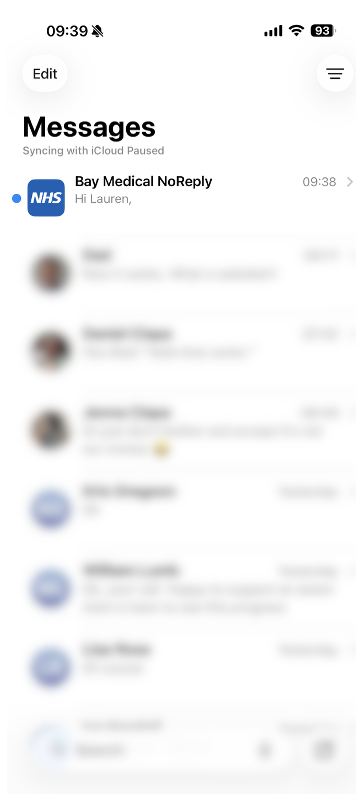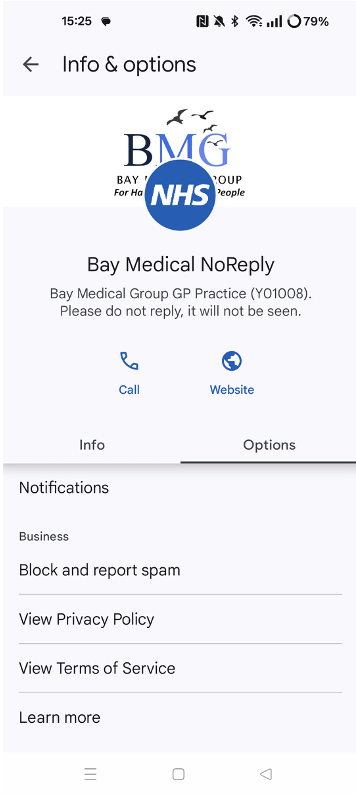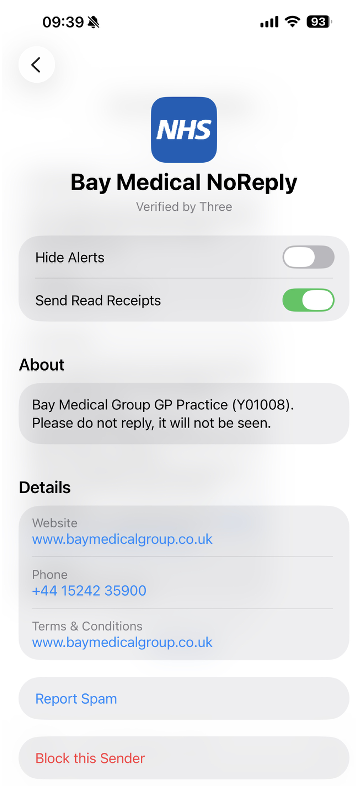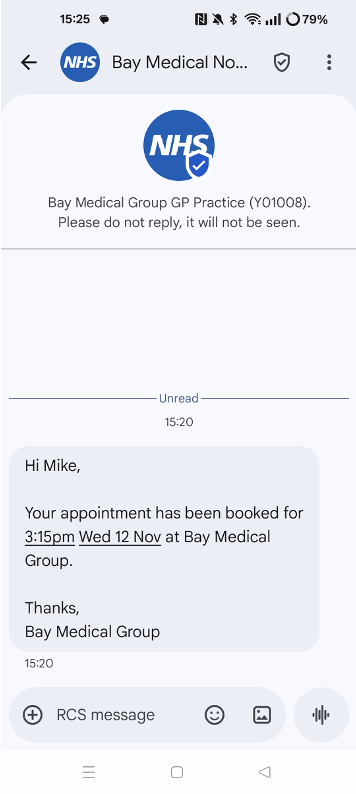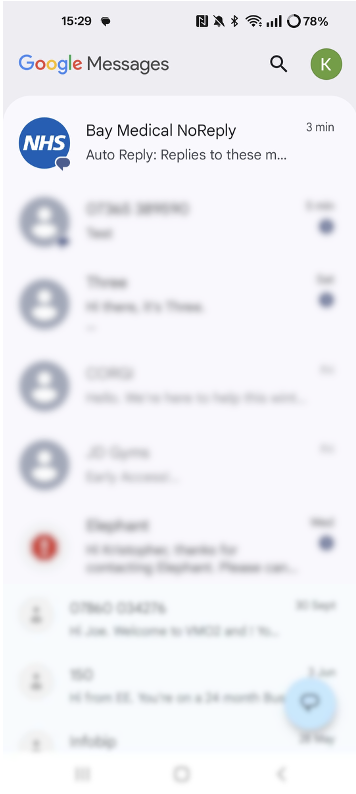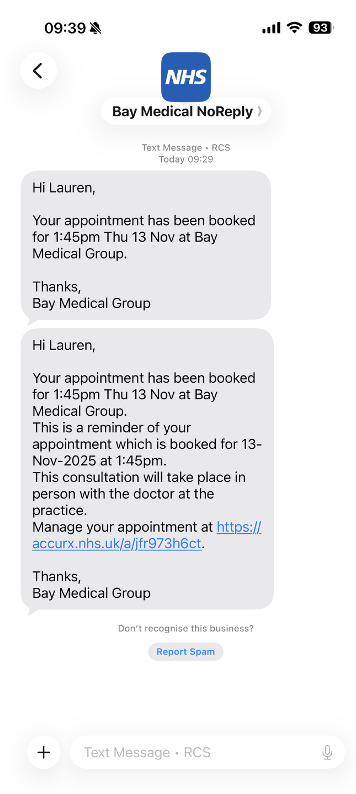We use cookies to help provide you with the best possible online experience.
By using this site, you agree that we may store and access cookies on your device. Cookie policy.
Cookie settings.
Functional Cookies
Functional Cookies are enabled by default at all times so that we can save your preferences for cookie settings and ensure site works and delivers best experience.
3rd Party Cookies
This website uses Google Analytics to collect anonymous information such as the number of visitors to the site, and the most popular pages.
Keeping this cookie enabled helps us to improve our website.
A Safer And More Efficient Way To Message You!
We're improving how we communicate with you.
We are piloting RCS messaging - a safer, more reliable alternative to SMS.
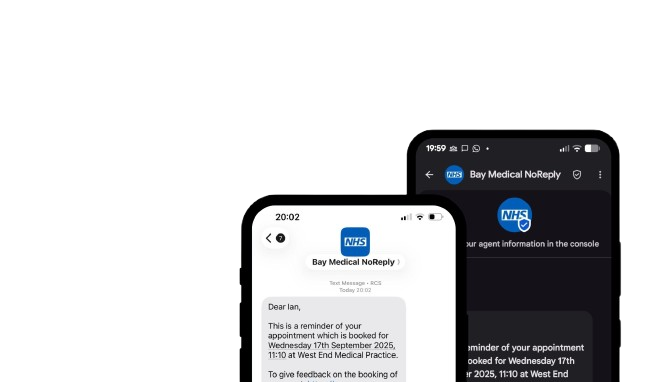
Important information from Bay Medical Group
We’re always looking for better ways to stay in touch with you. Soon, we will be using a new and improved way to send messages to your phone. It’s called RCS messaging
What’s changing?
Right now, we send messages as normal texts (SMS). We’re switching to RCS messages, which are a different form of texts. They’re safer, smarter, and easier to read.
Why this is good for you:
- You’ll know it’s really us - Our name and logo will show up on the message, so you’ll know it’s from Bay Medical Group.
- Easy to find our contact info - You’ll be able to see our phone number, email, and address in the message.
- More Secure - Messages are sent in a safer way, so your private health info stays private.
What the new RCS messages look like
What you need to do
Most phones already work with RCS messages — especially if you have a newer Android or iPhone.
- If your phone supports RCS:
- Great! You’ll just see the new version of our messages.
- If your phone doesn’t support RCS:
- You’ll still get our messages as regular texts.
- No need to download anything!
RCS works with your normal messaging app — nothing extra needed.
- How to turn this on/off, on Android phones: Turn on RCS chats in Google Messages
- How to turn this on/off, on Apple phones: Turn on RCS messaging on your iPhone
We take your privacy seriously
All messages are sent in a safe, encrypted way.
Your personal information is protected and follows UK privacy laws (like GDPR).
Any questions?
If you’re unsure about anything, please ask at reception. If you want to keep getting regular text messages you can either turn off the RCS messaging function on your phone or unsubscribe from a particular sender.
Unsubscribe from a sender:
- Open your Messages app.
- Open the conversation that you want to unsubscribe from.
- In the conversation menu, tap Unsubscribe.
The 'Unsubscribe' option might also appear at the bottom of the conversation.
Re-subscribe to a business/sender:
- Open your Messages app.
- Open the conversation that you want to subscribe to again.
- In the conversation menu, tap Subscribe.
- The 'Subscribe' option might also appear at the bottom of the conversation.
Published: Oct 7, 2025
Care Quality Commission
Overall Rating: Requires improvement
Heysham Primary Care Centre
Middleton Way
Heysham
LA3 2LE
Telephone: 01524 235 900
Morecambe Health Centre
Hanover Street
Morecambe
LA4 5LY
Telephone: 01524 235 900
West End Medical Practice
1 Heysham Road
Morecambe
LA3 1DA
Telephone: 01524 235 900
York Bridge Surgery
5 James Street
Morecambe
LA4 5TE
Telephone: 01524 235 900
Westgate Medical Practice
Braddon Close
Westgate
LA4 4UZ
Telephone: 01524 235 900